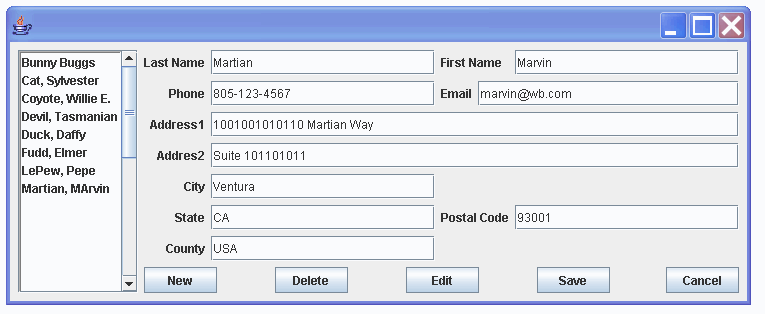examples
Class Example11
java.lang.Object
 examples.Example11
examples.Example11
public class Example11
- extends java.lang.Object
This example illustrates the use of the
GridRows objects to
create the rows of a grid. This example is makes the same GUI as
Example10, but a little bit less verbose,
due to the use of GridRows.
This example creates the
GUI proposed as a challenge problem for layout managers. Note
that the use of the GridRows class makes the
construction of the grid much easier than the other possibilities that
entail the use of one of the other
(createCellGrid(Cell[][] cellArray) and
createCellGrid(Component[][] cellArray)) methods for creation of a grid.

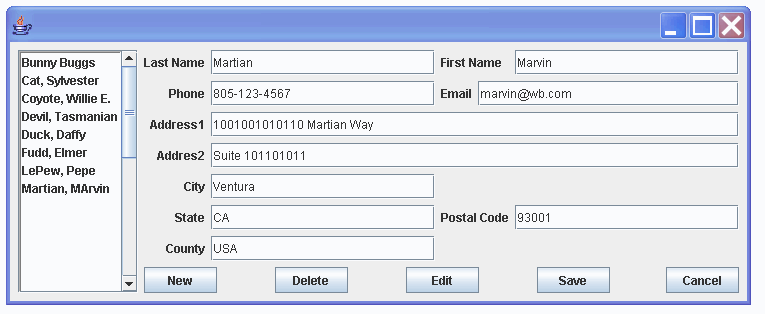
public static void createGUI()
{
JFrame frame=new JFrame();
frame.setDefaultCloseOperation(JFrame.DISPOSE_ON_CLOSE);
Container container=frame.getContentPane();
JLabel lastName=new JLabel("Last Name");
JTextField lastNameE=new JTextField("Martian",20);
JLabel firstName=new JLabel("First Name");
JTextField firstNameE=new JTextField("Marvin",20);
JLabel phone=new JLabel("Phone");
JTextField phoneE=new JTextField("805-123-4567",20);
JLabel email=new JLabel("Email");
JTextField emailE=new JTextField("marvin@wb.com",20);
JLabel address1=new JLabel("Address1");
JTextField address1E=new JTextField("1001001010110 Martian Way ",30);
JLabel address2=new JLabel("Addres2");
JTextField address2E=new JTextField("Suite 101101011 ",30);
JLabel city=new JLabel("City");
JTextField cityE=new JTextField("Ventura ",20);
JLabel state=new JLabel("State");
JTextField stateE=new JTextField("CA ",20);
JLabel county=new JLabel("County");
JTextField countyE=new JTextField("USA",20);
JLabel postal=new JLabel("Postal Code");
JTextField postalE=new JTextField("93001 ",20);
JButton b1=new JButton("New");
JButton b2=new JButton("Delete");
JButton b3=new JButton("Edit");
JButton b4=new JButton("Save");
JButton b5=new JButton("Cancel");
JList list=new JList(new StringListModel());
list.setBorder(BorderFactory.createLoweredBevelBorder());
JScrollPane scroll=new JScrollPane(list);
GridRows rows=new GridRows();
// First row
rows.newRow().add(lastName,lastNameE,firstName,firstNameE);
// Second row
rows.newRow().add(phone,phoneE)
.add(new Row(NO_ALIGNMENT,CENTER,email,emailE)).span(2);
// Third row
rows.newRow().add(address1,address1E).span(3);
// Fourth row
rows.newRow().add(address2,address2E).span(3);
// Fifth row
rows.newRow().add(city,cityE);
// Sixth row
rows.newRow().add(state,stateE,postal,postalE);
// Seventh row
rows.newRow().add(county,countyE);
CellGrid grid=rows.createCellGrid();;
// Alignment of the cells in the grid.
grid.setAlignments(
new int[][]{{RIGHT,NO_ALIGNMENT,LEFT,NO_ALIGNMENT}},
new int[][]{{CENTER,CENTER,CENTER,CENTER}});
// The row of buttons.
Row buttons=new Row(Row.JUSTIFIED,Row.CENTER,b1,b2,b3,b4,b5);
// Create a column using the grid and the row of buttons.
Column col=new Column(grid,buttons);
// Constrain the buttons to be of equal width
col.linkWidth(b5,new Component[]{b1,b2,b3,b4},1);
// Create the row containing the list and the column with the
// grid and the button row. This row is is the top level
// cell.
Row row =new Row();
row.add(scroll).add(col);
// Create the layout.
row.createLayout(container);
frame.pack();
frame.setSize(frame.getPreferredSize());
frame.show();
}
public static class StringListModel implements ListModel
{
public void addListDataListener (ListDataListener l){}
String[] names={
"Bunny Buggs",
"Cat, Sylvester ",
"Coyote, Willie E. ",
"Devil, Tasmanian",
"Duck, Daffy",
"Fudd, Elmer",
"LePew, Pepe",
"Martian, MArvin"
};
public Object getElementAt(int index)
{
if(index<names.length)return names[index];
return new String(" ");
}
public int getSize(){ return 30;}
public void removeListDataListener (ListDataListener l){}
}
public static void main(String[] args)
{
createGUI();
}
|
Method Summary |
static void |
createGUI()
|
static void |
main(java.lang.String[] args)
|
static void |
run()
|
| Methods inherited from class java.lang.Object |
clone, equals, finalize, getClass, hashCode, notify, notifyAll, toString, wait, wait, wait |
Example11
public Example11()
createGUI
public static void createGUI()
main
public static void main(java.lang.String[] args)
run
public static void run()
 examples.Example11
examples.Example11
examples.Example11