PageLayout
Quickstart Examples
(All the examples given below assume that the static methods and constants of the class EasyCell have been appropriately imported by using the import static pagelayout.EasyCell.* statement.)
A Grid of Buttons
Baseline Alignment
An advanced example.
First Example
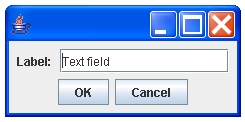
//Layout code
Column topLevel=column(row(none,center,label,text),
row(center,none,ok,cancel ));
// Create the layout
topLevel.createLayout(container);
//Detailed code
// use import static pagelayout.EasyCell.* for import.
// Create components
JFrame frame=new JFrame();
Container container=frame.getContentPane();
JTextField text=new JTextField("Text field",15);
JLabel label=new JLabel("Label: ");
JButton ok= new JButton("OK");
JButton cancel= new JButton("Cancel");
// Top Row
Column topLevel=column(row(none,center,label,text),
row(center,none,ok,cancel ));
// Create the layout
topLevel.createLayout(container);
frame.pack();
frame.show();
A Grid of Buttons
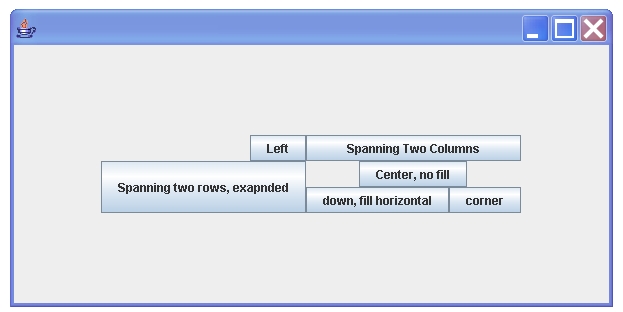
// Layout code
// Create the layout.
Cell topLevel
=column(center,center,
grid( row(right,none,leftButton), spantwocolumns, span(), eol(),
spantworows, row(center,none,centernofill), span(), eol(),
vspan(), downfillhoriz, corner));
// Make the required component sizes to be flexible.
topLevel.setFixedWidth(false,downfillhoriz,spantwocolumns);
topLevel.setFixedHeight(false,spantworows);
// Set the component gaps to be zero
topLevel.setComponentGaps(0,0);
// Set the size of the grid to be fixed
// after the components are laid out.
topLevel.setFixedWidth(true,grid);
topLevel.setFixedHeight(true,grid);
// Create the layout.
topLevel.createLayout(container)
JFrame frame=new JFrame();
frame.setDefaultCloseOperation(JFrame.EXIT_ON_CLOSE);
Container container=frame.getContentPane();
// Create components
JButton leftButton=new JButton("Left");
JButton spantwocolumns=new JButton("Spanning Two Columns");
JButton spantworows=new JButton("Spanning two rows, expanded");
JButton centernofill=new JButton("Center, no fill");
JButton downfillhoriz=new JButton("Down, fill horizontal");
JButton corner=new JButton("Corner");
// Create the layout.
Cell topLevel=
column(center,center,
grid( row(right,none,leftButton), spantwocolumns, span(), eol(),
spantworows, row(center,none,centernofill), span(), eol(),
vspan(), downfillhoriz, corner));
// Make the required component sizes to be flexible.
topLevel.setFixedWidth(false,downfillhoriz,spantwocolumns);
topLevel.setFixedHeight(false,spantworows);
// Set the component gaps to be zero
topLevel.setComponentGaps(0,0);
// Set the size of the grid to be fixed
// after the components are laid out.
topLevel.setFixedWidth(true,grid);
topLevel.setFixedHeight(true,grid);
// Create the layout.
topLevel.createLayout(container)
// pack and show
frame.pack();
frame.show();
A Baseline Alignment Example
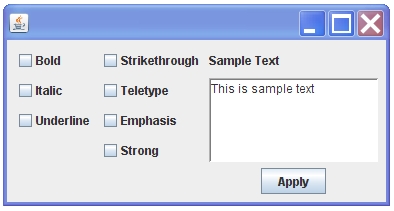
// Layout code
CellGrid cellgrid=
grid( bold, strikeThrough, sampleText, eol(),
italic, teletype, column(center,none,textArea,apply), eol(),
underline, emphasis, vspan(), eol(),
skip(), strong, vspan());
// Baseline alignment of the components in the first row.
cellgrid.alignBaseline(bold,strikeThrough,sampleText);
// Create layout.
cellgrid.createLayout(container);
// Detailed code
JFrame frame=new JFrame();
frame.setDefaultCloseOperation(JFrame.EXIT_ON_CLOSE);
Container container=frame.getContentPane();
// Create components
JCheckBox bold=new JCheckBox("Bold");
JCheckBox italic=new JCheckBox("Italic");
JCheckBox underline=new JCheckBox("Underline");
JCheckBox strikeThrough=new JCheckBox("Strikethrough");
JCheckBox teletype=new JCheckBox("Teletype");
JCheckBox emphasis=new JCheckBox("Emphasis");
JCheckBox strong=new JCheckBox("Strong");
JLabel sampleText=new JLabel("Sample Text");
JButton apply=new JButton("Apply");
JTextArea textArea=new JTextArea("This is sample text");
textArea.setRows(5);
textArea.setColumns(15);
textArea.setBorder(BorderFactory.createLoweredBevelBorder());
CellGrid cellgrid=
grid( bold, strikeThrough, sampleText, eol(),
italic, teletype, column(center,none,textArea,apply), eol(),
underline, emphasis, vspan(), eol(),
skip(), strong, vspan());
// Baseline alignment of the components in the first row.
cellgrid.alignBaseline(bold,strikeThrough,sampleText);
// Create layout.
cellgrid.createLayout(container);
frame.pack();
frame.setSize(frame.getPreferredSize());
frame.show();
A slightly more complex Example

// Layout code CellGrid cellgrid=grid( dogName, dogNameEditor, span(), eol(), breed, combo, row(center,center,categories),eol(), photo, imagePanel, list, eol(), row(hgap(20),browse), vspan(), vspan(), eol(), row(hgap(20),delete), vspan(), vspan(), eol(), ownerInfoPanelCell(), span(), vspan(), eol(), row(right,center,enter),span(), span()); // Size constraints cellgrid.linkWidth(categories,2,list); cellgrid.linkWidth(browse,1,delete); // Fix the combo box height cellgrid.setFixedHeight(true,combo); // Make the list expandible in both directions. cellgrid.setFixedWidth(false,list); cellgrid.setFixedHeight(false,list); // Baseline alignments cellgrid.alignBaseline(dogName,dogNameEditor); cellgrid.alignBaseline(breed,combo,categories); // Create the layout cellgrid.createLayout(container);
Creation of OfficeInfoPanel for the grid shown above Cell gridcell=grid(name,nameEditor,eol(), phone, phoneEditor); // Baseline alignment gridcell.alignBaseline(name,nameEditor); gridcell.alignBaseline(phone,phoneEditor); // Create and return the panel cell return new PanelCell(panel,gridcell);
// Utility function for creating a JTextField with border
public static JTextField createTextField(String text,int len)
{
JTextField ed=new JTextField(text,len);
ed.setBorder(BorderFactory.createLoweredBevelBorder());
return ed;
}
public static PanelCell ownerInfoPanelCell()
{
// Create the cell for owner info editors
// The panel
JPanel panel=new JPanel();
Border border=BorderFactory.createEtchedBorder();
border=BorderFactory.createTitledBorder(border,"Owner Info");
panel.setBorder(border);
// Create components
JLabel name=new JLabel("Name");
JLabel phone=new JLabel("Phone");
JTextField nameEditor=createTextField("Jane Doe",10);
JTextField phoneEditor=createTextField("555-3245",10);
Cell gridcell=grid(name,nameEditor,eol(),
phone, phoneEditor);
// Baseline alignment
gridcell.alignBaseline(name,nameEditor);
gridcell.alignBaseline(phone,phoneEditor);
// Create and return the panel cell
return new PanelCell(panel,gridcell);
}
public static String [] breedCategories= {
"Best of Breed", "Prettiest Female", "Handsomest Male",
"Best Dressed", "Fluffiest Ears", "Most Colors",
"Best Performer", "Loudest Bark", "Best Behaved",
"Prettiest Eyes", "Most Hair", "Longest Tail",
"Cutest Trick"};
public static String [] breeds=
{"Collie", "Pitbull", "Poodle", "Scottie"};
public static void createGUI()
{
JFrame frame=new JFrame();
frame.setDefaultCloseOperation(JFrame.EXIT_ON_CLOSE);
Container container=frame.getContentPane();
// Create Components
JComboBox combo=new JComboBox(breeds);
JLabel dogName=new JLabel("Dog's Name");
JTextField dogNameEditor=createTextField("Fifi",20);
JLabel breed=new JLabel("Breed");
JLabel photo=new JLabel("Photo");
JLabel categories=new JLabel("Categories");
JButton browse=new JButton("Browse..");
JButton delete=new JButton("Delete");
JButton enter=new JButton("Enter");
JPanel imagePanel=new JPanel();
imagePanel.setBackground(new Color(200,200,255));
imagePanel.setBorder(BorderFactory.createLoweredBevelBorder());
JList list=new JList(breedCategories);
list.setBorder(BorderFactory.createLoweredBevelBorder());
list.setBackground(Color.white);
list.setVisibleRowCount(100);
CellGrid cellgrid=
grid(dogName, dogNameEditor,span(),
eol(),
breed, combo, row(center,center,categories),
eol(),
photo, imagePanel, list,
eol(),
row(hgap(20),browse), vspan(), vspan(),
eol(),
row(hgap(20),delete), vspan(), vspan(),
eol(),
ownerInfoPanelCell(), span(), vspan(),
eol(),
row(right,center,enter),span(),span());
// Size constraints
cellgrid.linkWidth(categories,2,list);
cellgrid.linkWidth(browse,1,delete);
// Fix the combo box height
cellgrid.setFixedHeight(true,combo);
// Make the list expandible in both directions.
cellgrid.setFixedWidth(false,list);
cellgrid.setFixedHeight(false,list);
// Baseline alignments
cellgrid.alignBaseline(dogName,dogNameEditor);
cellgrid.alignBaseline(breed,combo,categories);
// Create the layout
cellgrid.createLayout(container);
frame.pack();
frame.setSize(frame.getPreferredSize());
frame.setVisible(true);
}